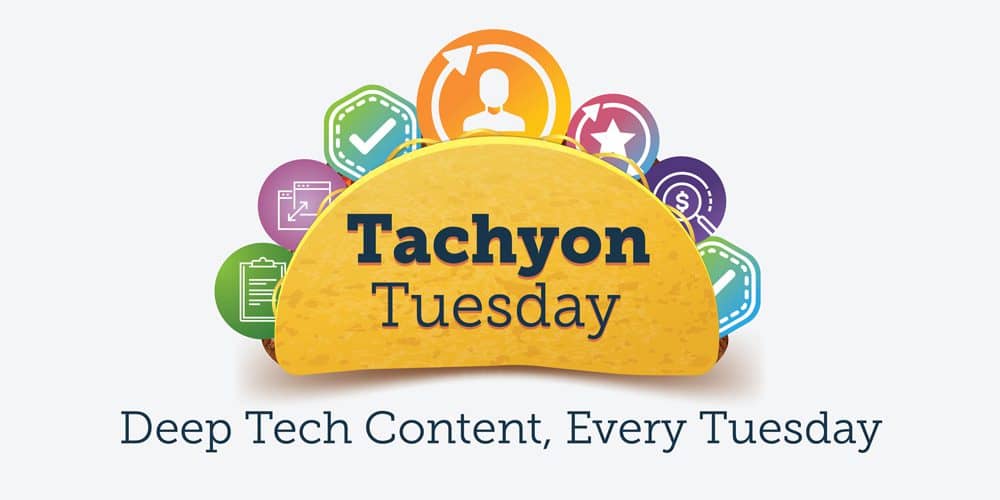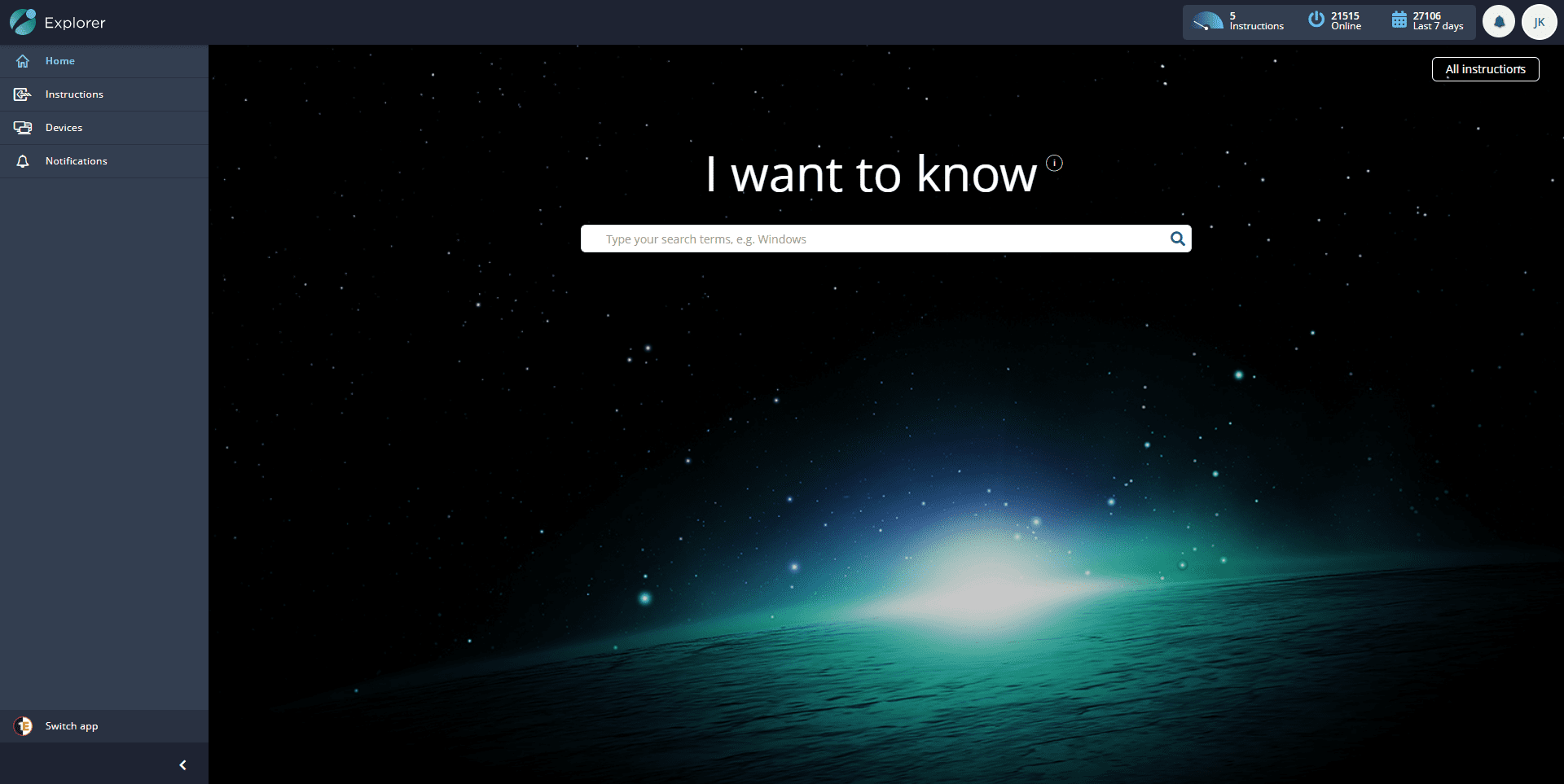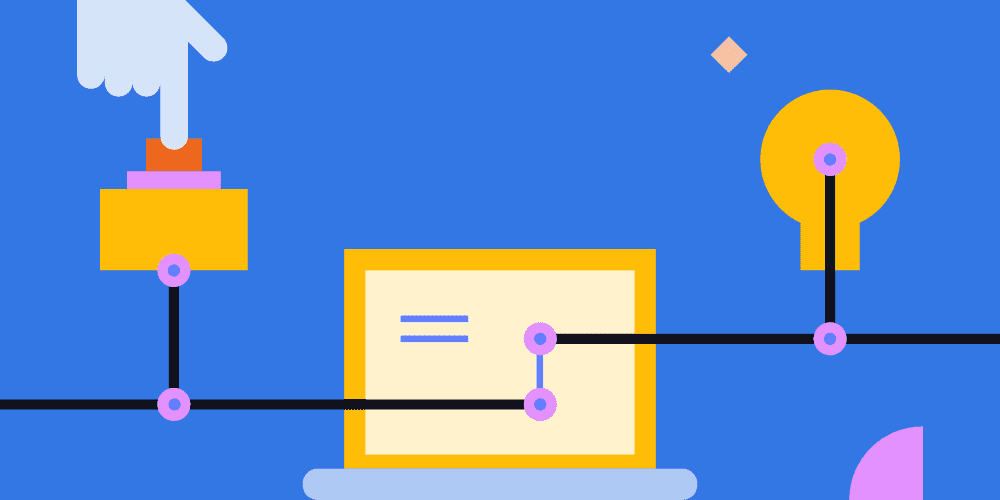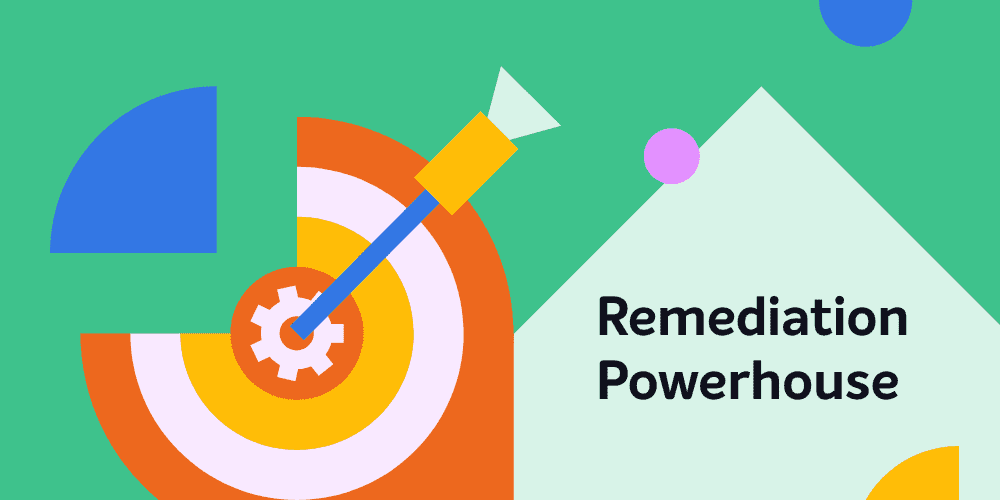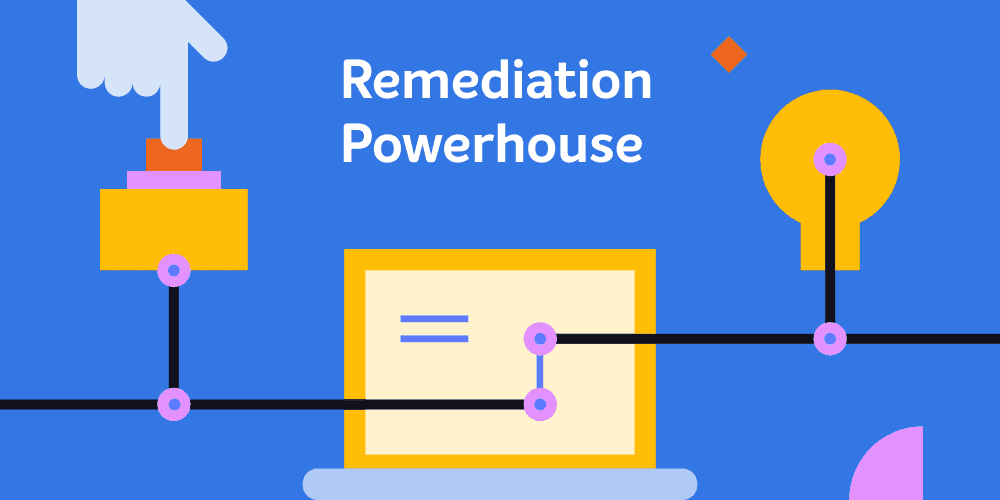It’s not possible to get bored with Tachyon. It’s a platform, it’s extensible. I’ve worked in IT for 26 years now, and true to the old adage, the one constant is change. Sometimes that change is drastic and immediate (think of WannaCry back in 2016) and sometimes it’s slower and more gradual (the shift to Windows 10, which will soon drift towards Windows 11 for the Enterprise, etc.).
One thing that Tachyon brings is the ability to adapt to change – and so it’s always growing, always changing in and of itself – and THAT is why it’s impossible to ever get bored when you work with it.
Ever since we created the concept of Tachyon I’ve been working (across several roles in 1E) with our largest and most valued customers and partners to figure out with them how the platform can be manipulated to deliver value to their businesses. Sometimes there are trends, and these may eventually get productized (the first “Experience” functions were Tachyon instructions, rather than a dedicated UI or sets of dashboards). Other times the requirements are super specific, maybe even super temporary, but those changes can be even more valuable to a given customer.
One example of a temporary and specific value point was when, one weekend about 2 years ago, we created a single instruction which was run once against just 3,000 machines, which will likely never be run again anywhere else on any other machines. The instruction deployed a new font file – that’s it… but if the customer hadn’t had Tachyon to deploy that font, the login screen wouldn’t have worked for those 3,000 end-users, the company would have been without a sales force in South America for over a week (a loss of over 3,000 FTE weeks, that’s 57 years!) and would have incurred over $750,000 in costs as it shipped machines back to North America to get fixed before being shipped back down.
There are several ways in which new functions (like fixing a font file) can be created. Essentially they are all the same on the inside: you write “SCALE”, Simple Cross-Platform Agent Language for Extensibility. You save that SCALE xml file as either:
- A Tachyon Instruction – for use with Explorer
- A “Fragment” – for use with Guaranteed State
If you consider the “I want to” screen in Tachyon, or our ITSM Connect ServiceNow integration – that’s where Instructions are typically run from.
You type in some key words, a-la-Google, and relevant “Instructions” will show up. You choose your instruction, target specific devices, specify and parameters or Filters and run it – you’ll get answers back from online devices in real-time, literally in milliseconds.
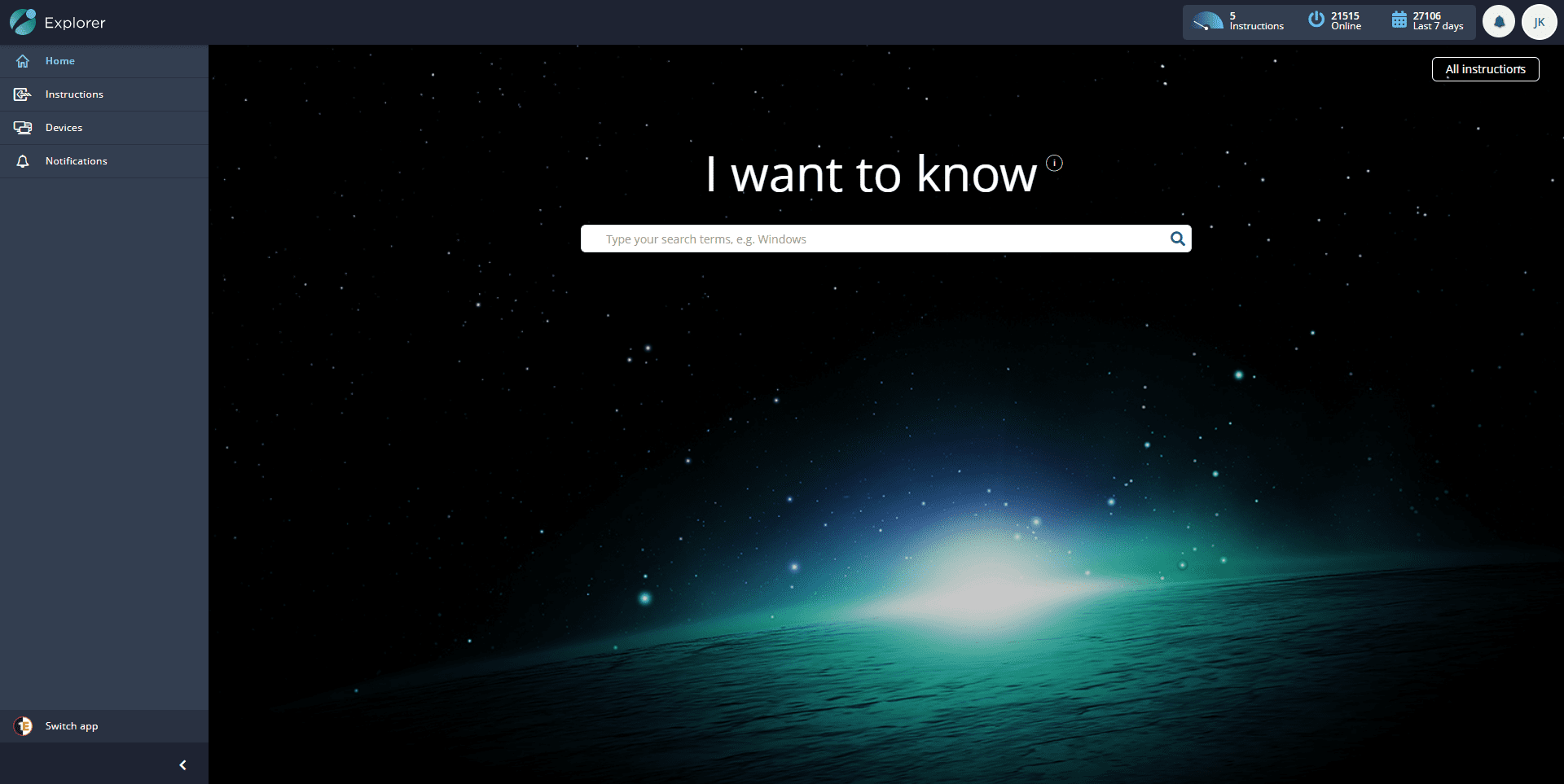
Instructions can be either a “Question”, which simply retrieves data, or an “Action”, which will typically make a change, and which also normally requires approval from a second admin user to take effect – although you can change the workflows to suit your requirements.
Fragments form parts of a Guaranteed State rule. Fragments can be of type “Precondition”, “Check” or “Fix”. When a rule is triggered, the first thing it checks is if the precondition fragment passes. If it does, it will run the check. A “Check rule” will end here, with a pass or a fail, essentially notifying the UI that something is not compliant. A “Fix” rule will run when the check fails, and much like an “Action” will typically proactively DO something to fix the problem, rather than just reporting it.
Next week we’ll look at basic uses of Instructions, Fragments, Rules, etc. and over the next few weeks we’ll dig into the basics of SCALE and creating new instructions and fragments, we’ll look at using “resources” like Scripts and Executables to create all kinds of new functions for Tachyon, from controlling execution of PowerShell scripts to deploying software and enabling everything from Autonomous Robotic Process Automation (RPA) to ServiceDesk automations to end-user self-service functions. Here starts Tachyon Tuesday 102.
If you found this Tachyon Tuesday vlog helpful, why not check out other editions of Tachyon Tuesday? Or subscribe to our YouTube channel to stay up to date with the latest Tachyon Tuesday content!