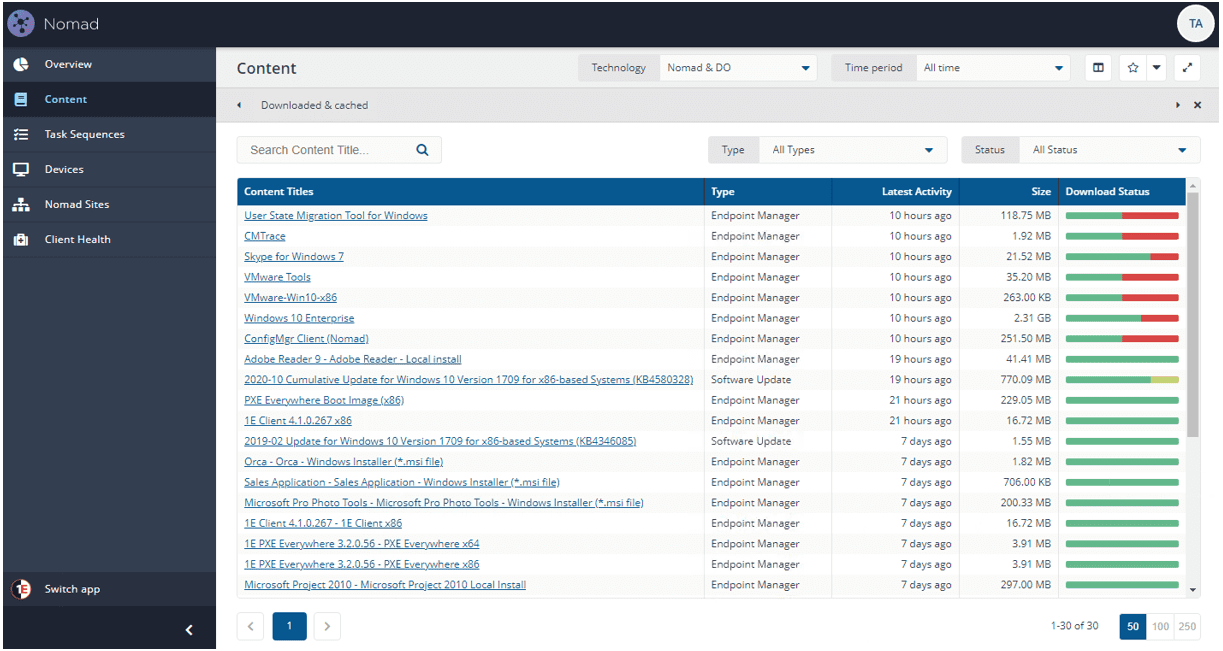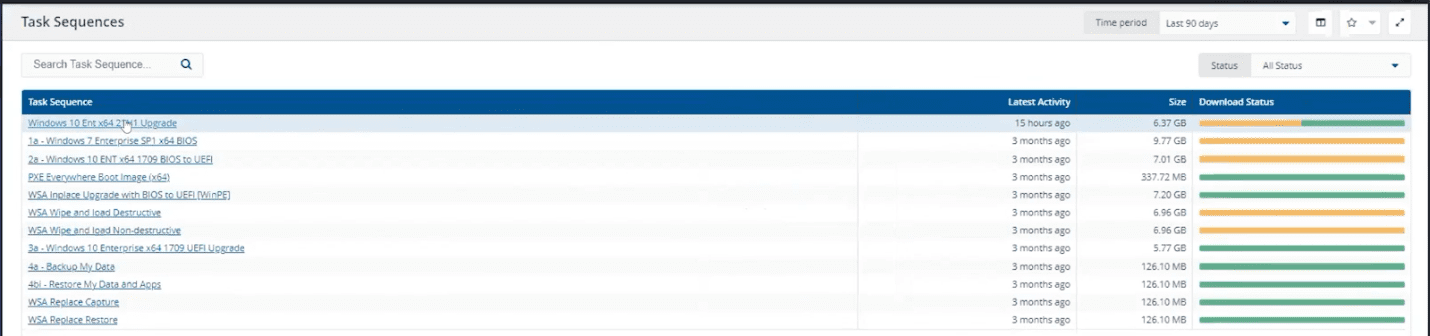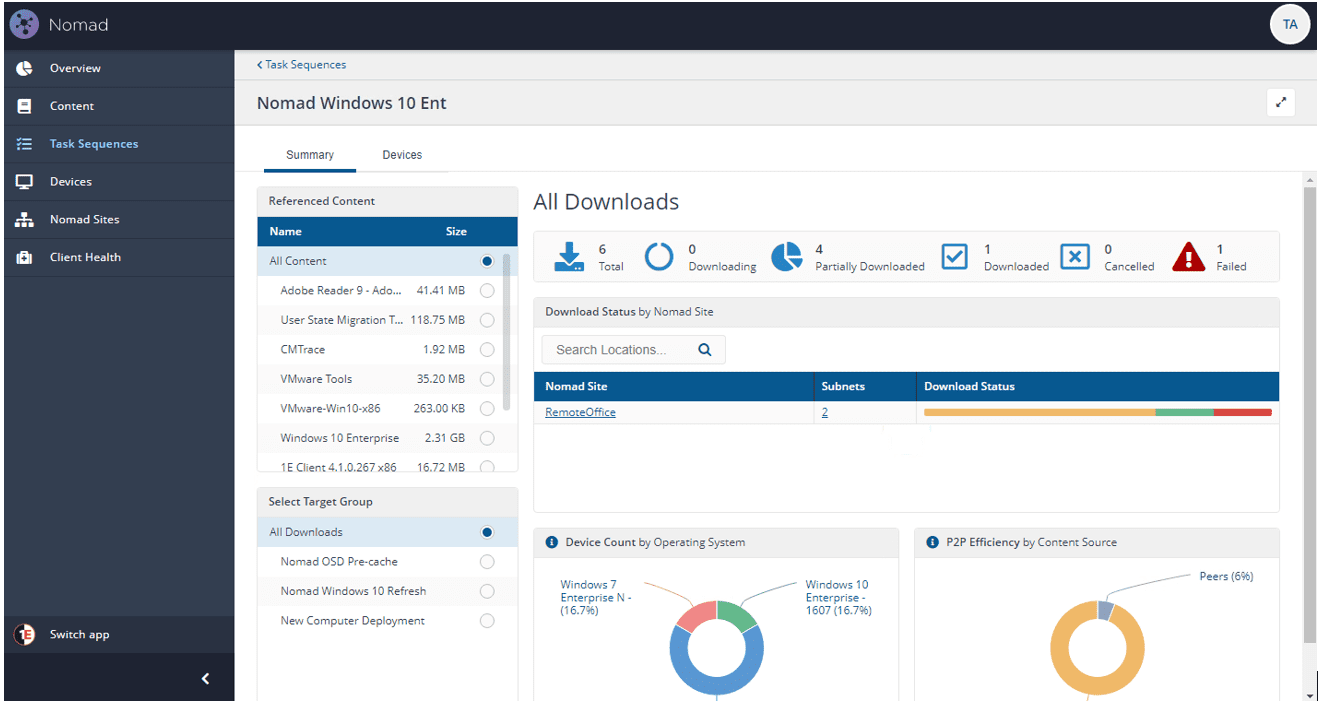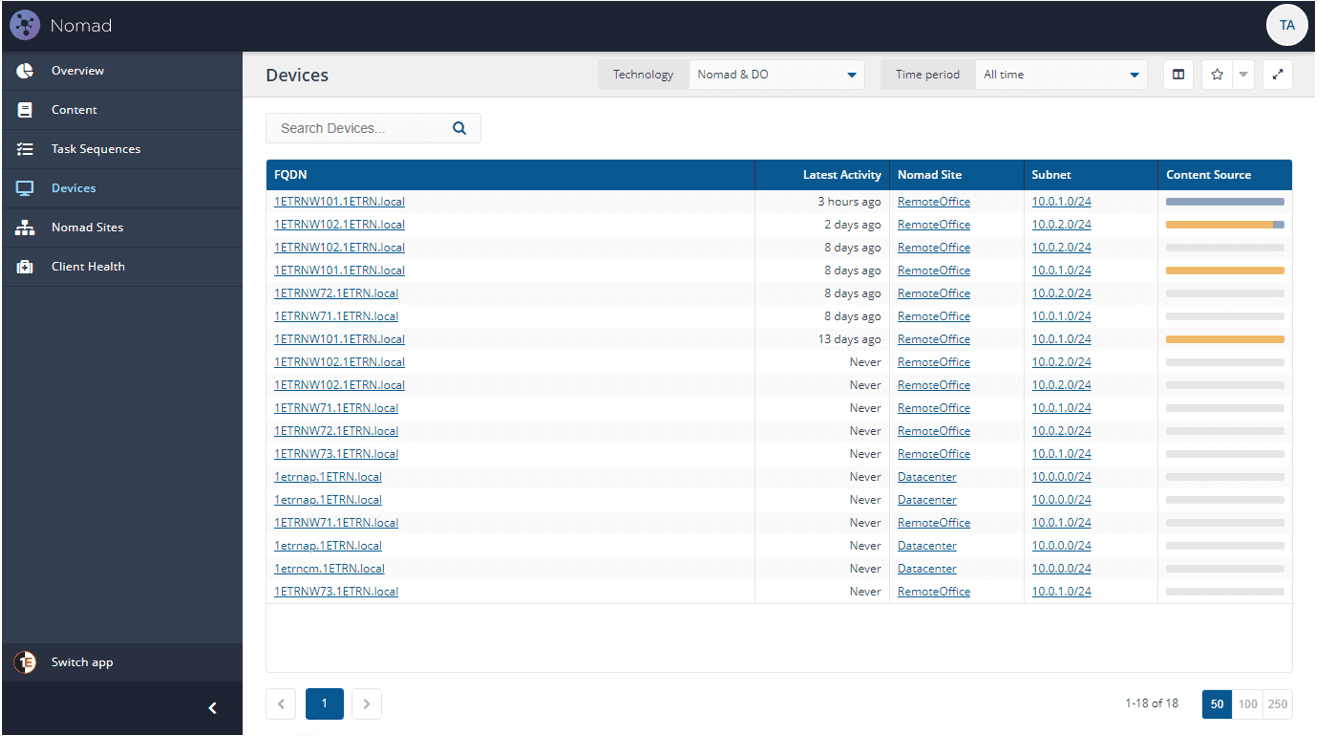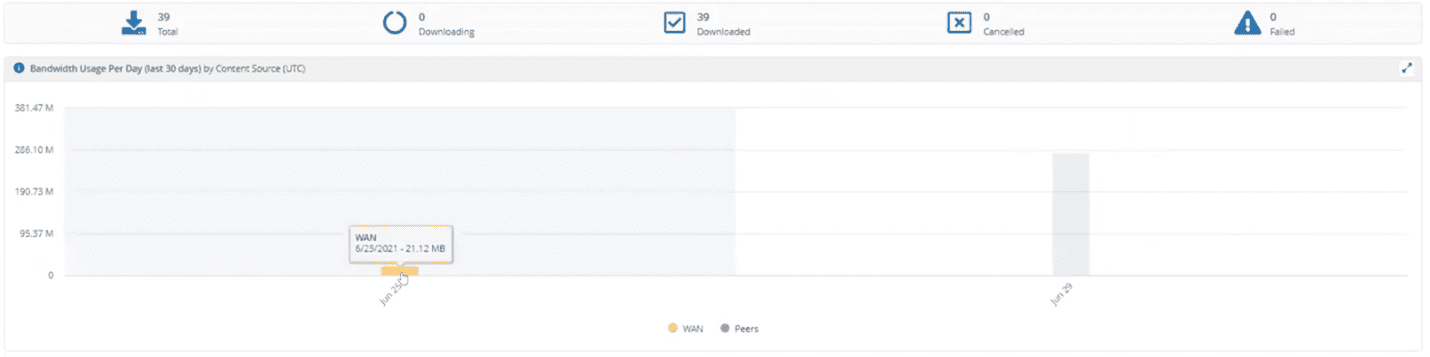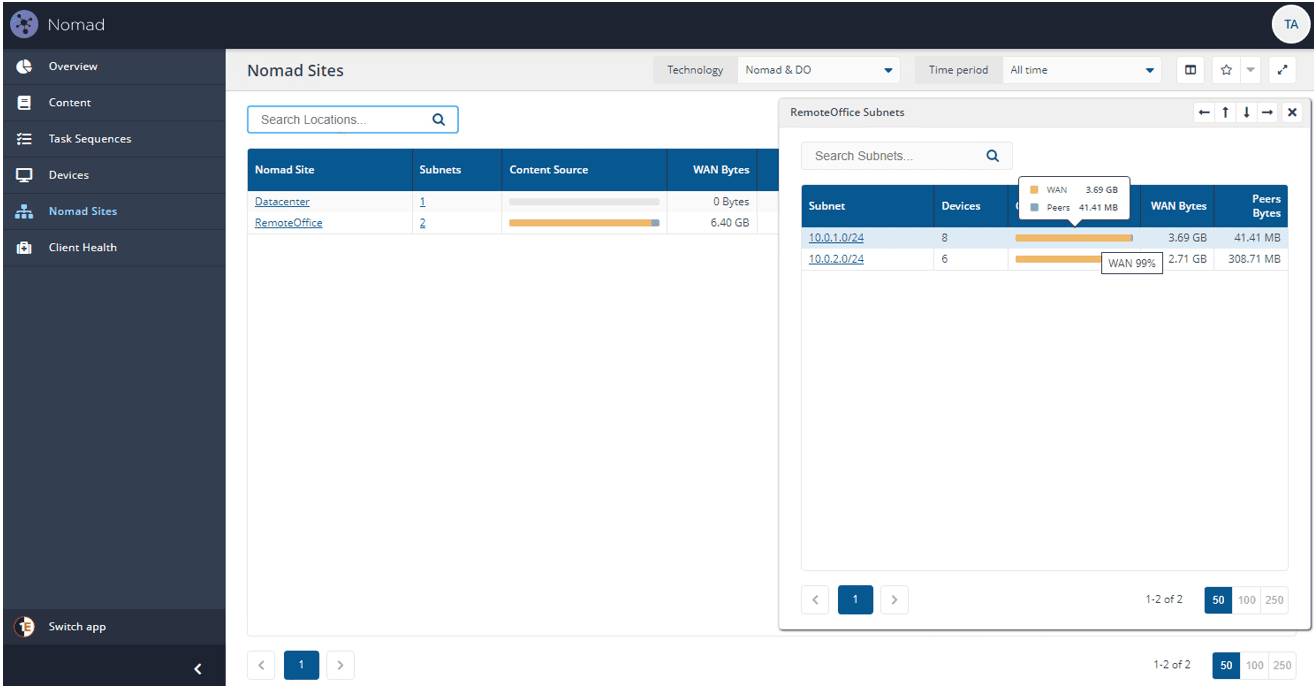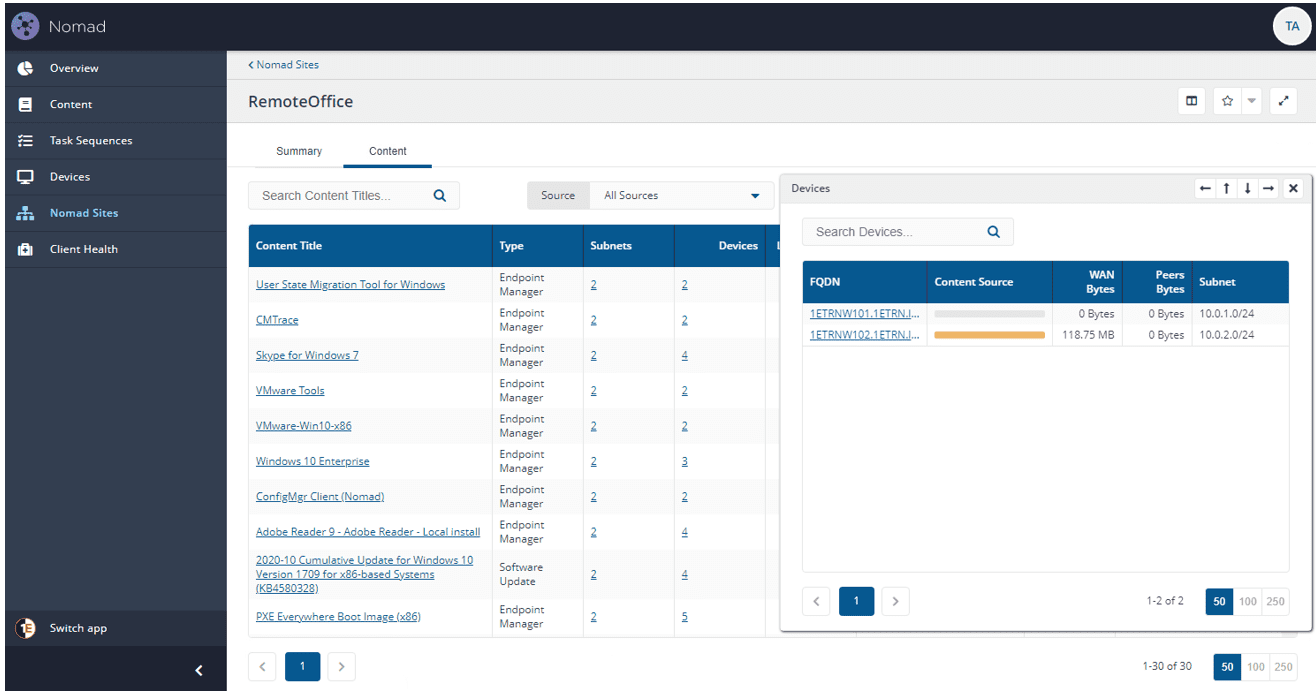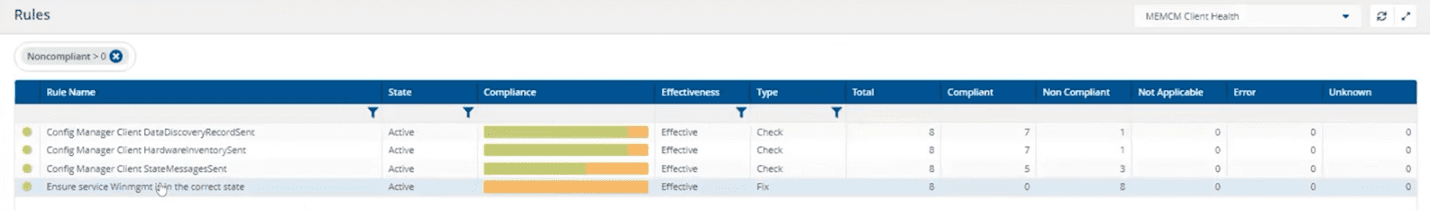If you have ever heard of Alternate Content Providers (ACPs) for Microsoft Endpoint Manager Configuration Manager, you have most certainly heard of 1E Nomad. ACPs are just that, alternative providers of content. 1E's latest release, Nomad 7.1 (the branch in Nomadbranch seems to be dropped), coined as the Modern Management Edition, brings some major enhancements and futureproofing to an already feature-ready product.
Summary
- Uses the new 1E Platform, replacing ActiveEfficiency
- No additional cost
- The Nomad App
- Major visibility improvements to content delivery and more
- Not just a ConfigMgr add-on anymore
- Client health improvements for more than just Nomad
- 1E’s vision is spot on
The 1E Platform
Nomad now uses the 1E Platform over ActiveEfficiency (AE). This is a massive improvement. ActiveEfficiency was basically a database with a web service frontend. It was not very consumable and did not provide a large amount of visibility for content or precache. You can review the new architecture on 1E’s Help site.
A few important notes about the 1E Platform:
- It is backwards compatible for older Nomad clients
- No additional costs/fees to existing Nomad customers
- No additional infrastructure/servers. Same infrastructure requirements as AE.
- ActiveEfficiency can no longer be used with Nomad 7.1 or newer
All status messages are now in the Tachyon platform, no more CM status message storms. If you worked with some older Nomad versions, you know it generated status messages by default for all content changes. Download start, download progress, download complete, content removed, everything. This was disabled by default in some later versions but moving the whole platform to Tachyon is much wanted!
This change also brings full visibility into content and bandwidth in real-time! More about that in the next section.
The Nomad App
Here is where you can really see the difference, the Nomad App. This is the upgrade of a few different existing technologies.
- The Nomad Dashboard
- The ActiveEfficiency Content node
- The ActiveEfficiency Sites node
Within the App there are pages to drill down into different perspectives.
The Content Page
This page is where you can drill right into the content and see what is cached, activity, and the size of your content. You can even break out content between Nomad and Delivery Optimization. This is true of most of the pages in the Nomad App.
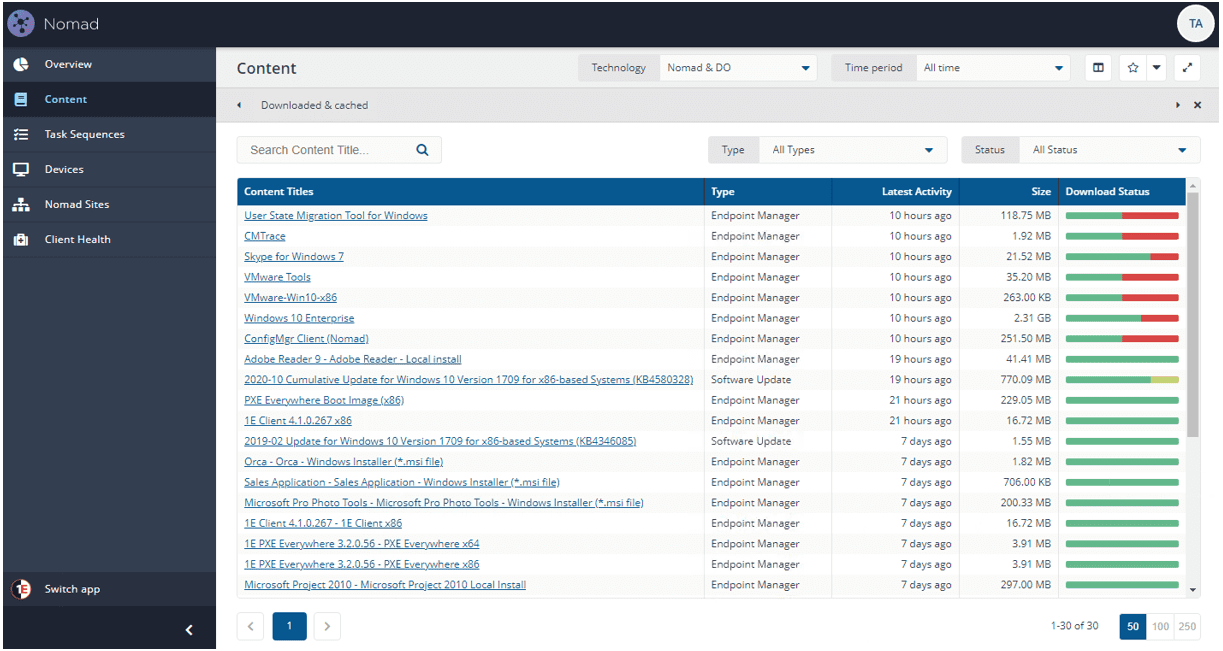
The Task Sequences page
Need to see into your OSD depots or see how your Windows 10 (11?) in-place upgrades are going? Look no further than the Task Sequence page.
You get a breakdown by task sequence with an overall status of the download or pre-cache.
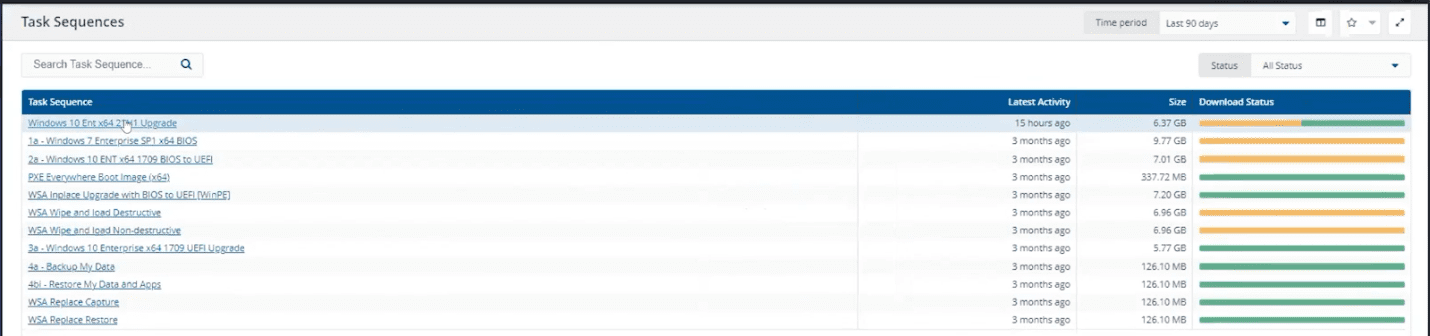
You can dive into a breakdown by reference package in your task sequence, by site, or by OS. You can use this info to make sure a given site has all content downloaded so you are ready to go when install time comes. This ties well into your pre-cache strategy.
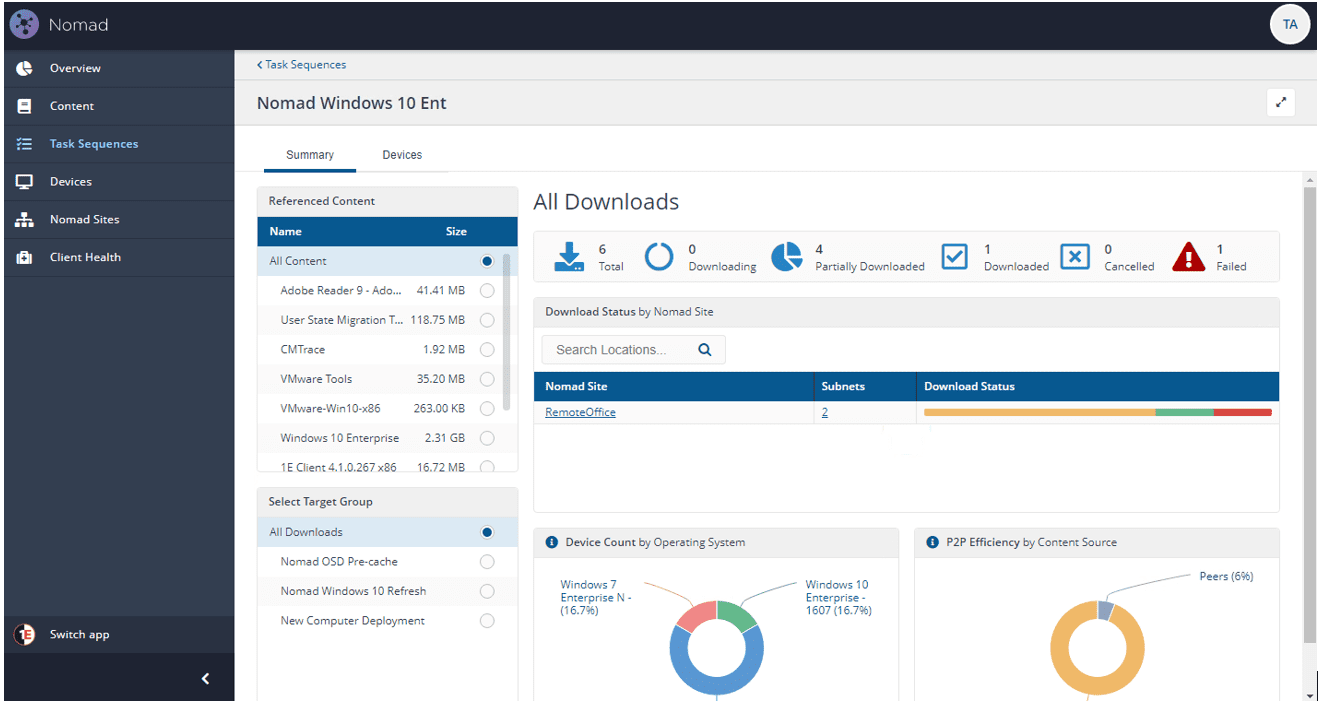
The Devices page
Need to look at a specific device? How many times have your network teams reached out to see if you are saturating WAN links? This is a fantastic view that can help in outage/incident response scenarios without having to dig into the client logs to get the data you need. Maybe you have OSD depot masters that serve up content for a particular segment, this is how you validate that content is ready to go.
All the data her is real-time using the new 1E Platform. No more status messages in Configuration Manager. This is faster and more reliable considering the amount of data being sent back.
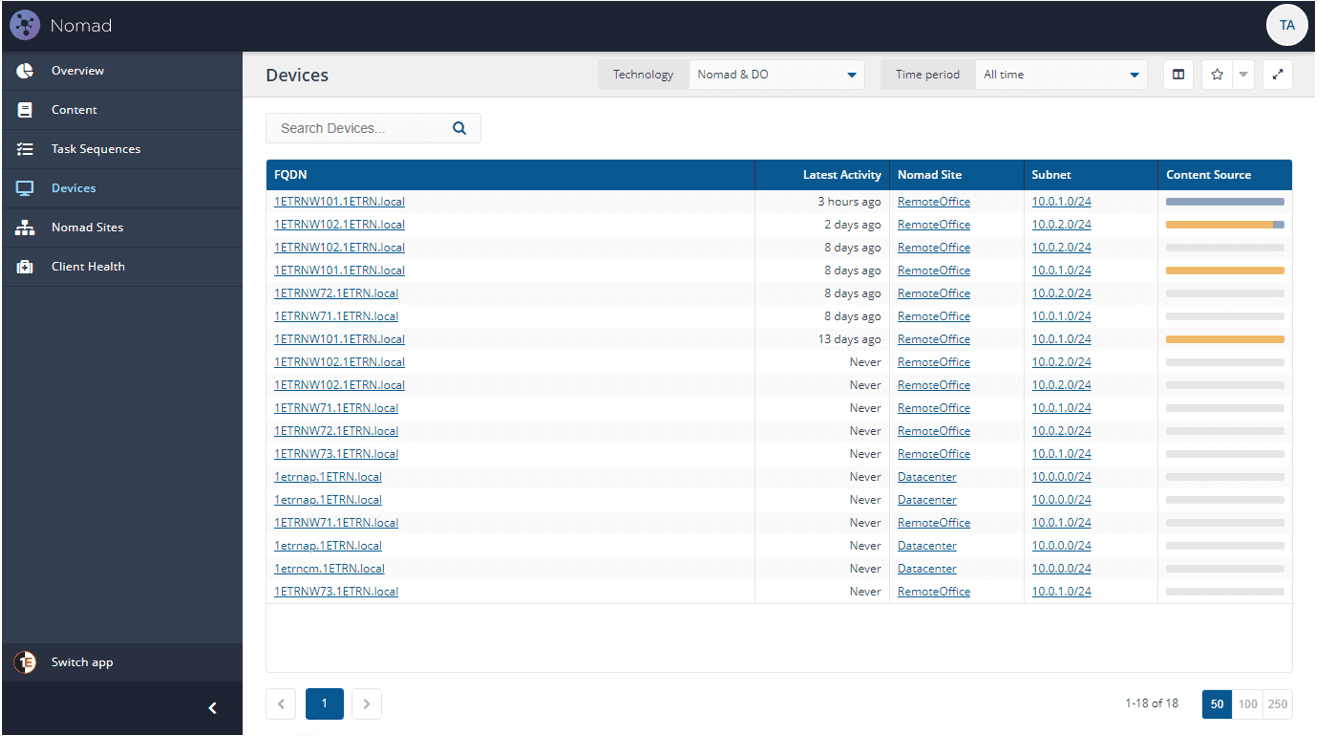
You can get a breakdown by day to see how much and where a given device is pulling content from.
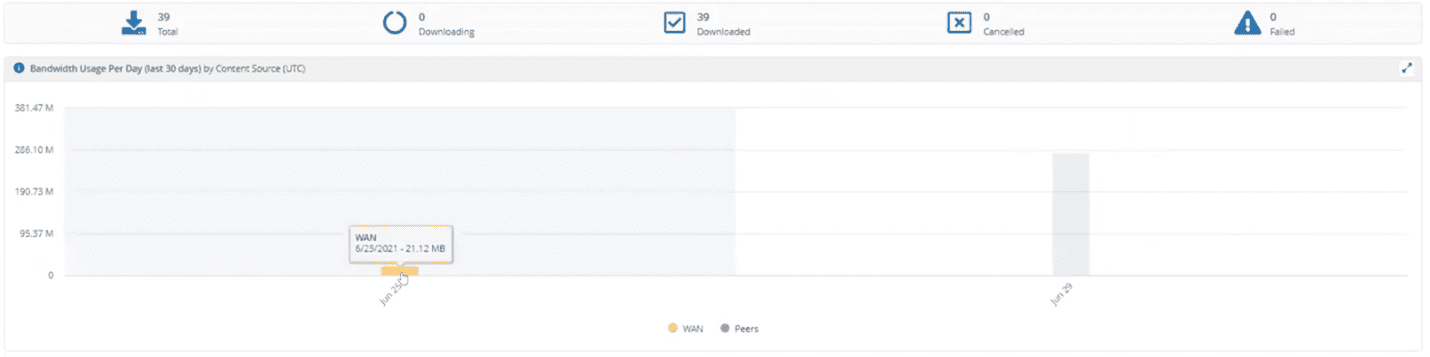
The Nomad Sites page
The Nomad Sites page is where your Nomad single-site download (SSD) sites are listed. If you do not have any defined, they just show up as Unknown.
This perspective allows you to look at a given network location, break it down by subnet, devices, and content to see how that location is impacted.
The subnet drawer
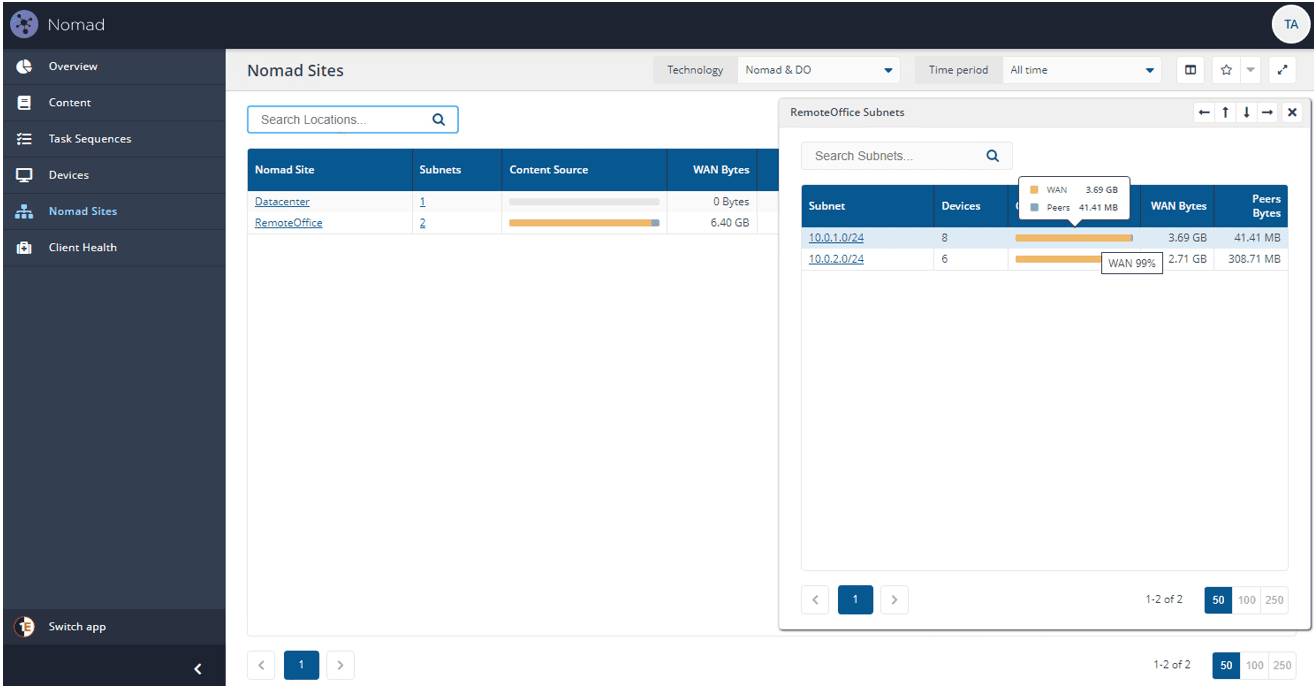
The content tab
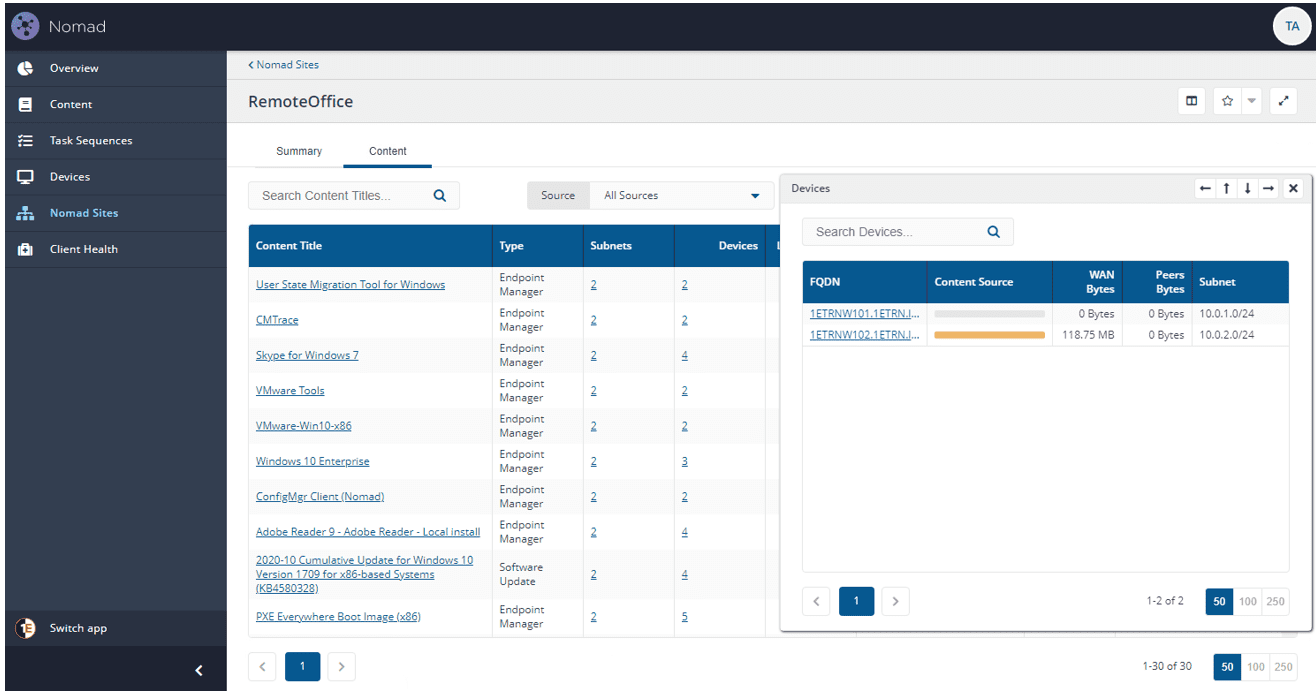
Client Health
With this release, Client Health has been added to Nomad. Not only is this for Nomad, but also adds checks to Configuration Manager and Windows OS too. If you have worked with ConfigMgr before, you know it needs a bit more than ccmeval.exe to keep the client healthy, especially in larger environments. The OS health remediation checks to ensure the WMI service is running, Windows Update sources are correct, and quite a few others.
It is all automatic, all immediate, and no scheduled task is required. Every agent you have running on your systems today should have some sort of self-healing, so this is a welcome addition.
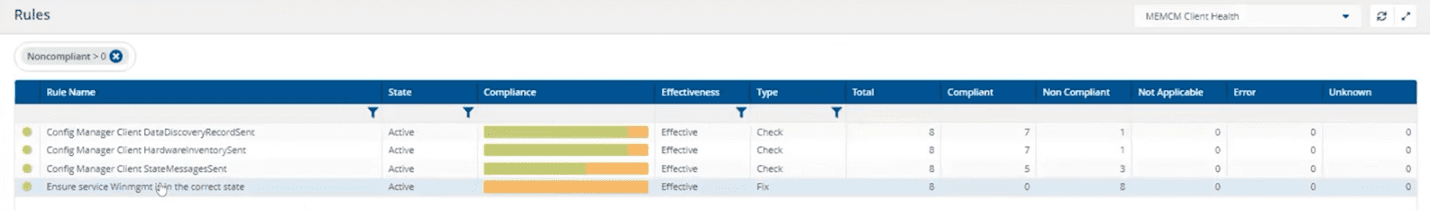
NomadBranch.exe changes
Nomadbranch.exe has always had a few command-line switches to trigger precache, control the service, and the like. Looks like in this release you can now trigger a re-registration of all content using -cdssync.
Nomadbranch.exe -cdssync
Q&A
There was a question brought up in Q&A that is worth mentioning, as it is a common misunderstanding. I get asked this a lot in our organization when other teams want to distribute content.
Why do you need Nomad when working at home, there is no peer to peer?
Nomad does provide p2p to download content from peers but is also provides bandwidth management. This ensures that a single device does not overutilize its bandwidth and cause negative impacts to that device or other devices on the same segment. In most organizations, this is currently their VPN. You need Nomad to help with all content distribution such as Delivery Optimization, Microsoft content delivery network updates (Store apps, M365 Apps updates, etc.). This is also one reason our organization does not allow ClickOnce installs, no bandwidth management whatsoever.
Vision
Listening to Rob, Jim, and Bogdan, one thing was clear; 1E is moving in the right direction. Lots of topics they covered were the same ones I hear our organization and lots of others out there discussing. A few tid-bits that stuck out to me were:
- Endpoints are critical business infrastructure – I normally do not think of endpoints as infrastructure, but with their importance during COVID I think it fits. It shows the importance of the endpoint.
- Detaching from datacenter – You are doing this right? A lot of organizations are. Everything is moving cloud-first and removing the datacenter as the center point of the resources your users access.
- Vendor agnostic – Microsoft, VMWare, Citrix. Going vendor agnostic opens up 1E’s potential customer base.
- VMWare Workspace One support was technically added in Nomad 7.0.200
- Future GPO migration – The days of on-premises domains for endpoints are numbered for a lot of organizations. This means no more group policies. Intune/MDM or bust.
- Managing change on endpoints – This does not mean putting in a change ticket to push the latest Chrome release. This means being able to look at an endpoint and see what changed and when. Managing change is a cornerstone of incident management and resolution nowadays. With the detachment from the datacenter and moving away from full tunnel VPNs, you won’t be able to open Computer Management, use PSRemoting, or backdoor into the c$ share of a device anymore. You must have that visibility with real-time tools.
Summary
In closing, for a minor release Nomad 7.1 is a big improvement. A complete overhaul of the infrastructure and integration into Tachyon brings some wins to the table. Some much-needed visibility into content delivery, and some wonderful dashboards ready to share with leadership, you couldn’t ask for more as a Nomad customer.