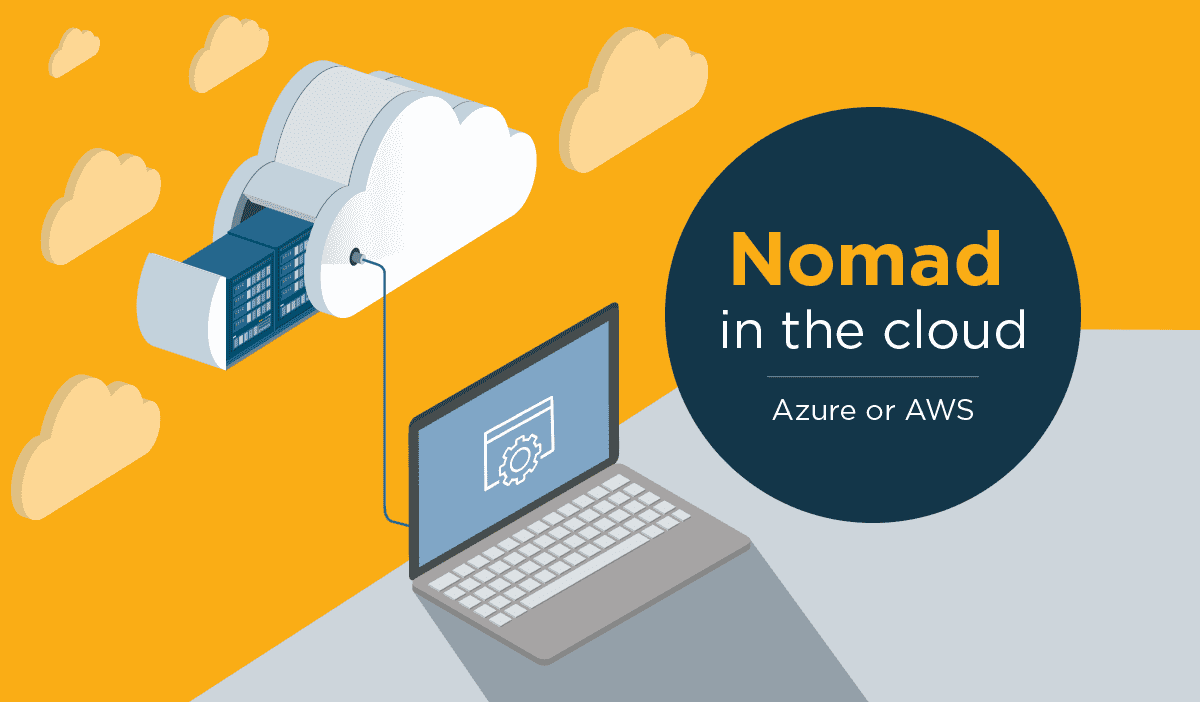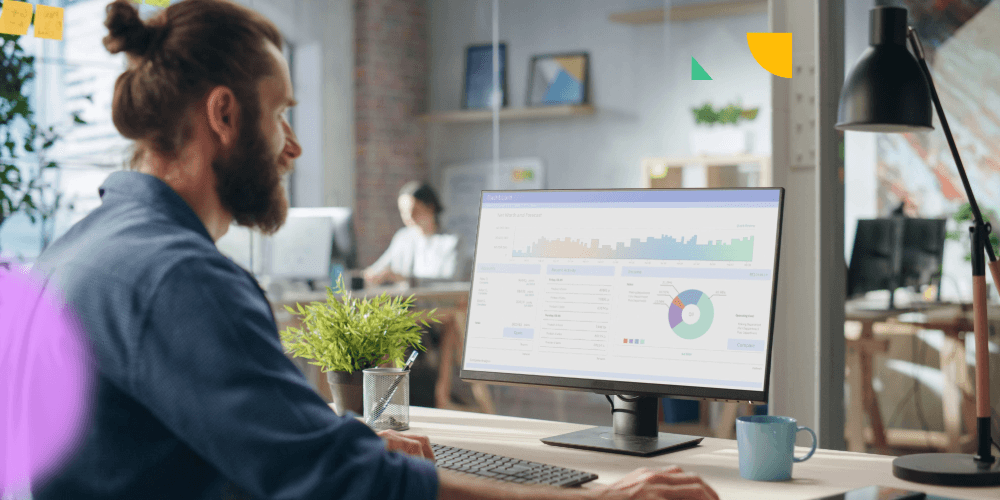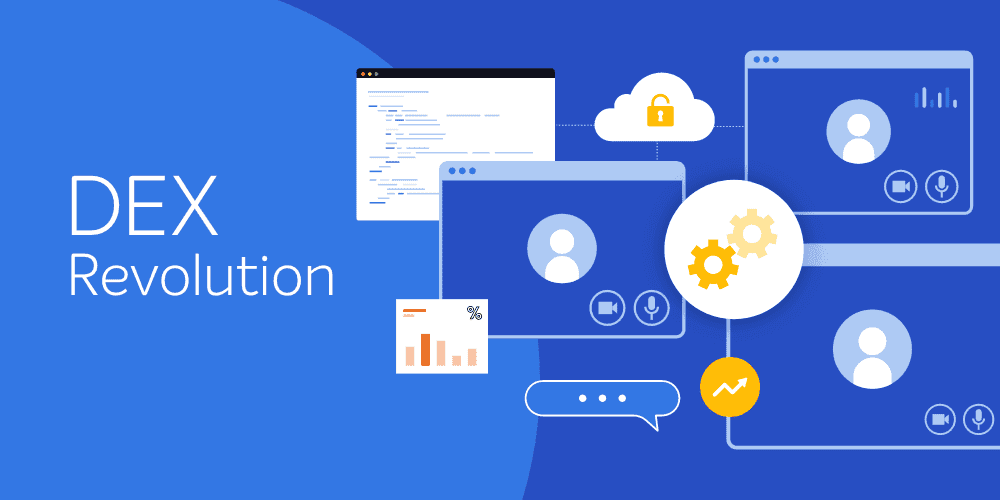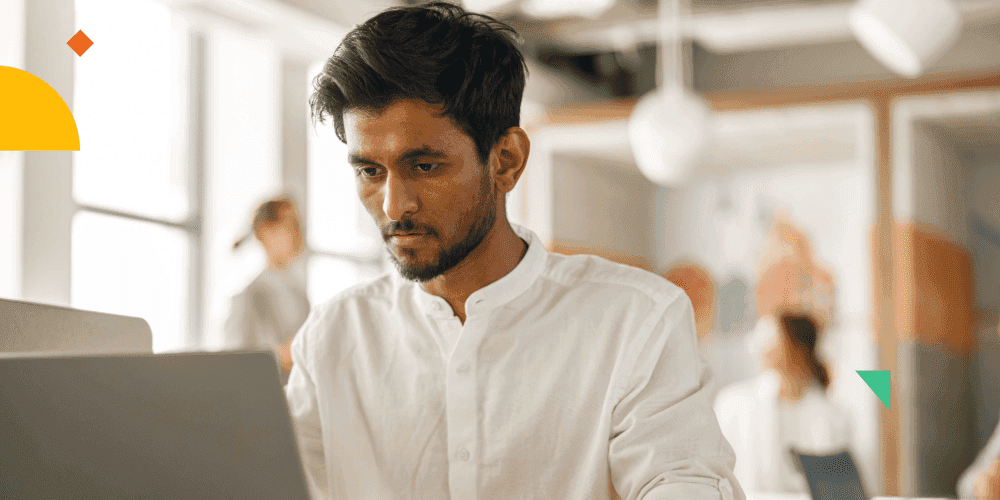We are starting to see existing 1E customers investigate moving their entire ConfigMgr hierarchy up into the Cloud or Infrastructure as a Service (IaaS), regardless if that is Azure or Amazon Web Services (“AWS”). I guess from a senior management perspective this move would help them decrease the number of on-premise servers and continue the strategy of moving everything into the magical – yet sometimes mysterious – “cloud”.
From a technical perspective, if you still have a traditional ConfigMgr hierarchy with a primary site server in your central data center and many remote distribution point servers scattered around your network, then the benefits of moving ConfigMgr to the cloud may be obvious; eliminate on-premise ConfigMgr servers such as your Primary Site server (and database) as well as some of those distribution point servers. This sounds excellent – now all your computers will be getting content from the cloud (over your corporate Internet connections), instead of locally from a distribution point.
Ummm, is that going to cost you more or less?

The move to the cloud has increased (certain) vendors’ revenues and profits – so all may not be as cozy as we once thought.
You’ll need to investigate and plan for the large amounts of content you’ll be storing in the Cloud, as well as all the content that your client computers will need to download. At an absolute minimum, every client computer will probably need to download an average of 1GB of content from the cloud every month – this includes your software updates, quality updates, and feature upgrades. It may be difficult but work out what that minimum content transfer is going to cost your business.
Microsoft has further information available on this subject in the section titled “Cost of using cloud-based distribution”. And, their Azure outbound costs too.
Why do I bring up content costs up? Because Nomad can reduce those costs, by providing a network efficient method to download content from the cloud while also re-sharing that content to other computers on the same network, in a safe and secure manner.
Here’s an example: you’ve installed Nomad onto all your computers and have a regional office with 2,500 Windows devices. With Nomad, you will only see one download over the WAN link, rather than 2,500 individual downloads. This really is hard-cost savings!
Furthermore, if you consolidate and move all your on-premise ConfigMgr servers to the cloud, then you instantly remove some on-premise needed capabilities. Nomad integrates with ConfigMgr in Azure or AWS, as well as the Cloud Management Gateway (CMG) feature in ConfigMgr, and of course Cloud DP’s too (as well as Internet-Based Client Management, which Nomad has always supported). This is extremely important for all organizations who are moving their ConfigMgr environments to the Cloud, because Nomad is the only integrated solution that can continue to provide on-premise services to your client computers, such as:
1. Operating System Deployments – of yes, this is the big one, without an on-premise software solution like Nomad, you’ll have to continue to have on-premise Distribution Point servers!
2. Bare-metal build’s – you may still want PXE services so you can build new computers, and rebuild existing computers if they fail.
3. Office 365 Servicing Updates – Cloud DP’s do not currently support the distribution of Office 365 updates.
4. Simple network efficiency – since Nomad can share the downloaded encrypted content to other computers, you’ll prevent other computers from having to download the same content again, and therefore save large on network transfer costs!
5. True bandwidth-throttling – since Nomad instantly reacts to the network conditions (and can back off or speed up transfers), you are always safe in the knowledge that ConfigMgr will never overutilize your Internet connections from the Cloud.
If you have ConfigMgr on-premise today, then I truly believe you will be needing ConfigMgr to stay on-premise. However, Nomad enables you to continue that consolidation of all those on-premise servers into the cloud, whilst still retaining full ConfigMgr services in all of your corporate locations around the world – and that’s the main takeaway!
For further information on how Nomad supports, optimizes and enhances ConfigMgr in the Cloud, please view the online documentation here.
You can also read my previous post about the latest features of Nomad 6.3 here.