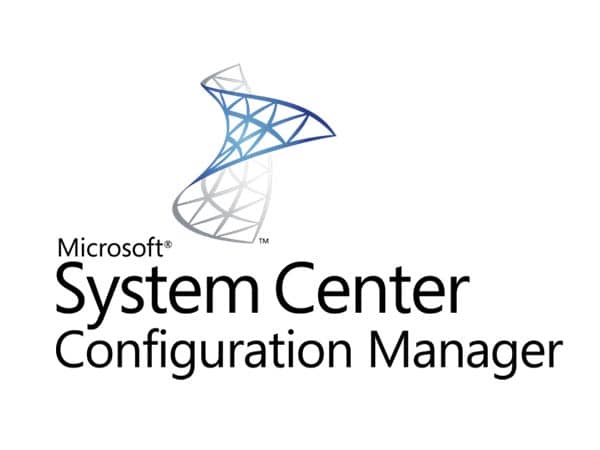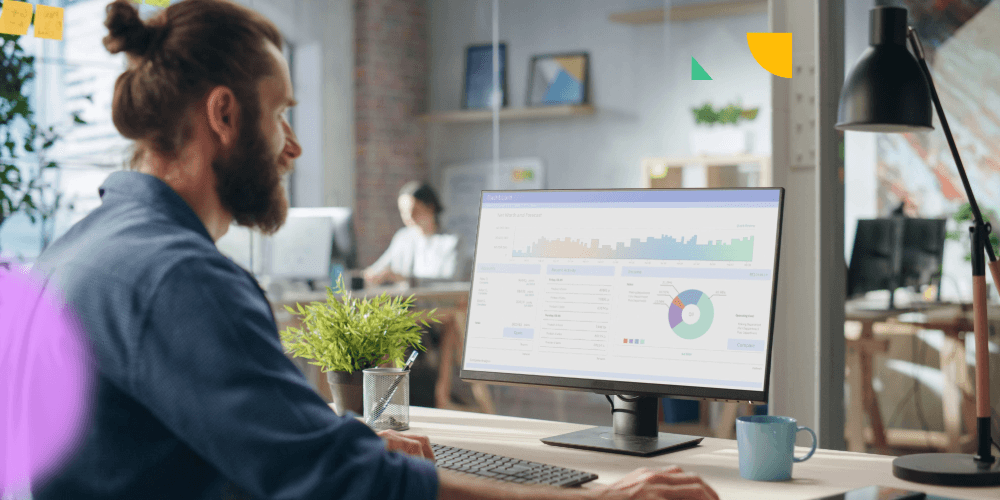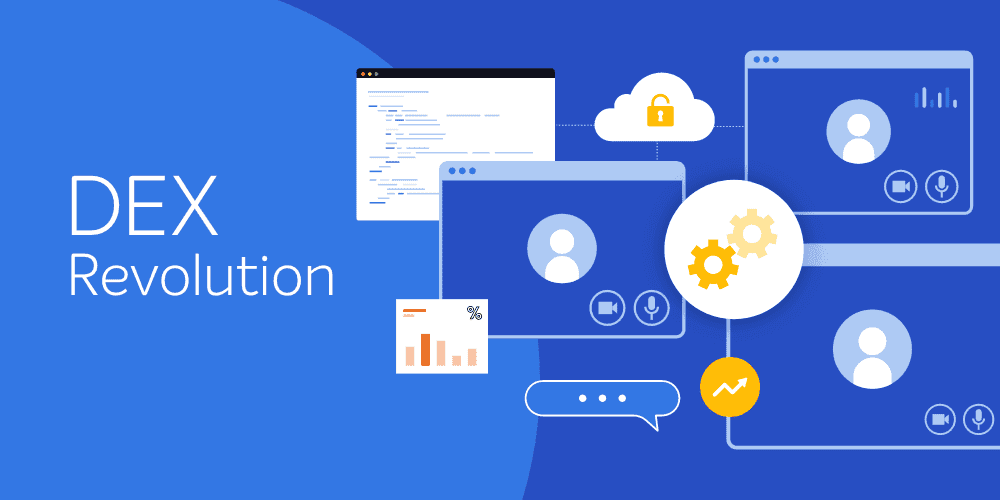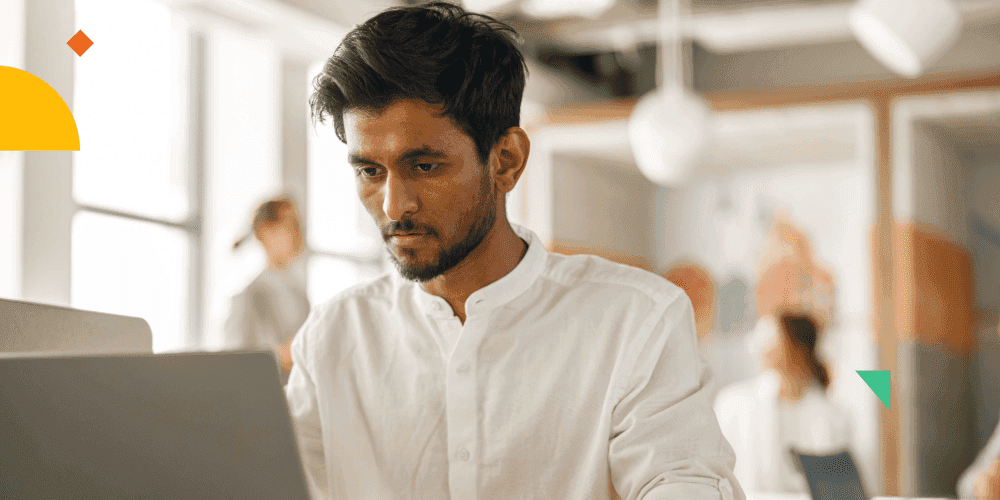The SMSDP Task Sequence variable was around in ConfigMgr 2007 and I used it to get the name of the server where content was being pulled from.
Now in ConfigMgr 2012 the variable has gone. But the good news is you can still find the name of the DP where the content is getting downloaded from by checking the read only task sequence variable starting with _SMSTSHTTP. Starting with… yes the variable is _SMSTSHTTP plus the package been downloaded. For example _SMSTSHTTPSPS20001D.This variable is only populated when content is downloaded from a DP.
The script below will check for the a variable starting with _SMSTSHTTP and if it is set then it will be something like https://PCLABAP2.pclab.local.com/SMS_DP_SMSPKG$/PS20001D. We only want the FQDN of the server name so let's split on "/" and use the 3rd array, remember arrays start at 0. Now we can set SMSDP to the FQDN of the DP.
One thing I have found when deploying the task sequence that will run the script and set the SMSDP variable the deployment distribution options must be set to "Download content when needed by the running task sequence". This option will not download the package into the CCM cache but directly into the _SMSTaskSequence folder and this option does not use an Alternate Content Provider (ACP) if present. The content will then get deleted after the task sequence runs. This will force the content to be downloaded every time the task sequence is run.
If the deployment distribution option "Download all content locally before starting the task sequence" is used the package will be downloaded into the CCM cache, not a bad option one may think…but when the task sequence runs a second time on the client the _SMSTSHTTP variable will be empty as the package was not downloaded from a DP because the package was already in the CCM cache.
Now we can get on and use the DP FDQN to our hearts' content.
Get the script here.
TeamViewer DEX Helps with
Ensures a smooth and uninterrupted digital experience for employees, minimizing frustrations and unnecessary disruptions.
Optimize processes with enhanced visibility and automation, driving proactive remediations, exceptional service, and reduced costs.
Resolve IT issues proactively and in real-time to reduce service desk incidents, minimize downtime, and maintain smooth, efficient operations.
Identify, notify, and fix compliance drift, digital friction, and end-user frustration issues.
TeamViewer DEX for
Lightweight, always-on communication, real-time actions, and automated client health remediation,
Optimize hardware spend while facilitating proactive hardware asset management
Gain clear insights into software usage and reclaim underused, redundant, or vulnerable software.
Core Capabilities
TeamViewer DEX Platform
Helps IT teams improve end user experience, tighten security, reduce costs, and evolve IT Operations from cost center to strategic enabler.
Dig into original DEX analysis, case studies, on-demand webinars, and more.
Be a DEX leader with useful strategies, how-to guides, and fresh platform updates.
Select your specific use cases to see demo videos narrated by product experts.
Understanding key terms and concepts related to Digital Employee Experience.
What is Digital Employee Experience (DEX)?
From the software and hardware used each day to IT interactions, DEX is the total of all digital touchpoints an employee encounters at work.
Customer Success
How Britain’s Favorite Retailer has transformed endpoint management across more than 1,000 stores with 1E
About 1E
At 1E, we reimagine how technology serves people and create new ways for IT to shape the future of work.