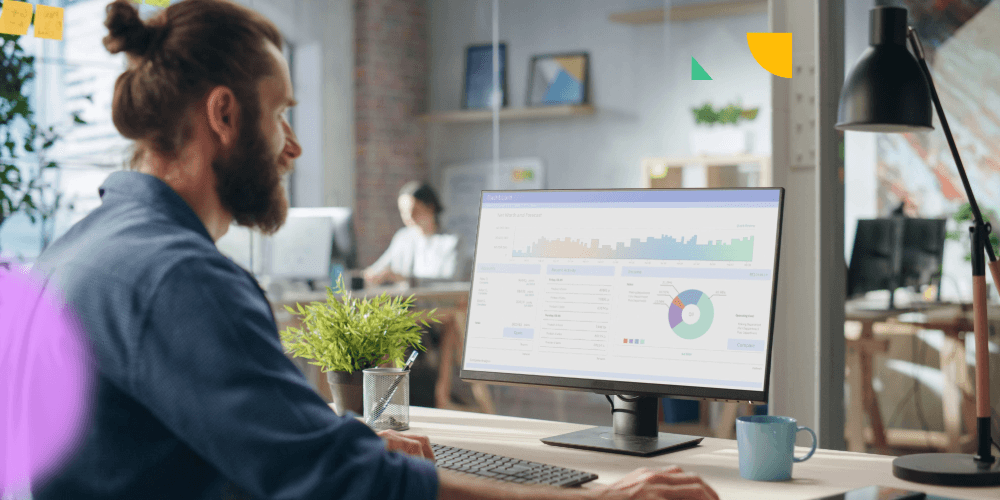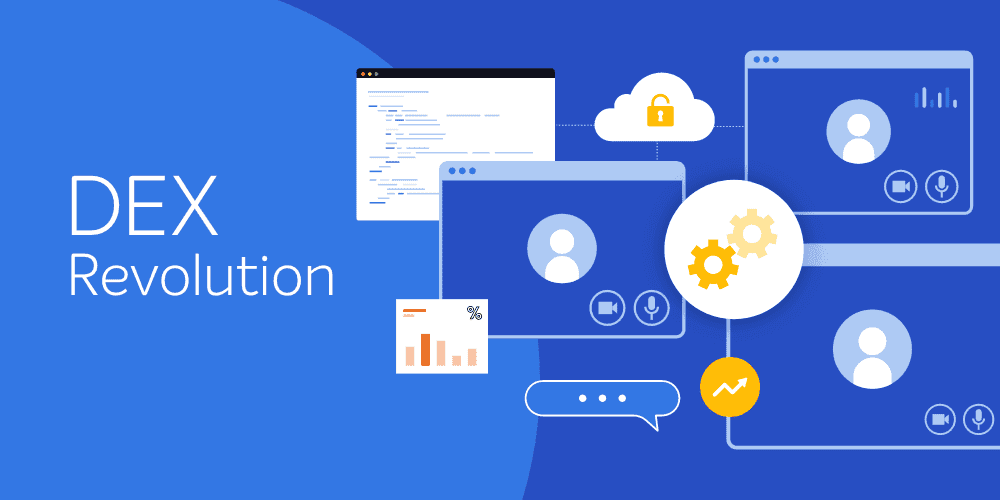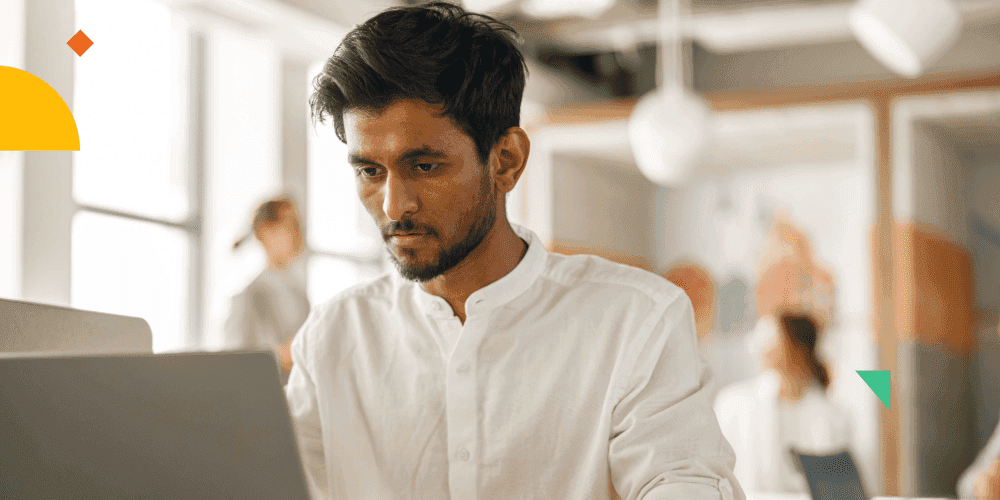Like any IT project, a Windows 10 upgrade program is comprised of people, process, and technology. Though IT professionals hate this expression, many have learned the hard way from their XP -> Windows 7 project that OS deployment is more than just pushing out the image to the workstation.
Consider many of the issues for W7 project were not technology related:
| W7 Issues Classification |
|
| Category |
% |
| User Rescheduled |
27.0% |
| Machine Not Reachable |
24.7% |
| Network/DNS problem/VPN |
8.0% |
| Task Sequence Pre-Flight Aborted |
7.7% |
| Business Application Installation Failure |
6.5% |
| CM Client Health Issue |
5.6% |
| User Intervention |
3.9% |
| Task Sequence Fail |
3.4% |
| Non-Compliant Hardware |
3.3% |
| Application Readiness Issue |
3.1% |
| Not Enough Hard Drive Space |
2.6% |
| Hardware Failure |
1.6% |
| Logical Drive Error |
1.3% |
| Image/Driver Issue |
0.8% |
| Encryption issue |
0.3% |
| WMI corruption |
0.2% |
As a result, companies are desperate for their Windows 10 project to be considered Business as Usual, rather than a long, costly, and disruptive grind that was the Windows 7 upgrade.
As 1E can significantly improve the technology delivery of Windows 10 (learn about Windows Servicing Suite here), the 2 remaining pillars, process and people, often are overlooked. 1E WSS allows for 2000 machines to be migrated per day, but only if the people and the processes surrounding the technology can support such velocity.
Often, it is only when the deployment is underway that people and process are considered—by then it’s too late.
Planning for the Windows 10 deployment will always succeed keeping a few key areas in mind before hitting the big green GO button. Let’s take a look at the key areas to consider for success with people and process.
People
Windows 10 Program Management
Keeping the disparate people in alignment is the main goal of a program manager (PM), including coordination between customer IT team (Configuration Management, desktop engineering, security, help desk), customer end users for pilot and application details, and liaising with vendors like 1E.
Communication between Windows 10 stakeholders involved in the program is key, along with a clear and agreed definition of responsibility, accountability, consulted and informed (RACI) roles for the stakeholders so everyone knows responsibilities if decisions are required throughout the upgrade.
Normal PM activities include weekly activity reports describing all the efforts and applicable work relating to the W10 10 project, recording, highlighting and tracking risks, providing the project plan for various phases and tracking to deliver and, providing the communication plan.
1E has a rich project deployment methodology that will ensure all the PM and project deliverables are completed.
Self-service provisioning:
One of the best ways to deploy Windows 10 is to allow people to schedule the migration at a time of their choosing, thereby eliminating business impact from machines being unavailable during critical hours.
Determining how best to offer the migration to the end user, with regards to deployment availability times, is only a subset of what a self-service portal like Shopping can benefit the project.
Creating a proper buzz around the program through self-service branding and messaging will go a long way in easing any end user migration fears, and ultimately drive higher migration rates, shrinking the overall program timeline.
Shopping can also be integrated with existing IT Service Management (ITSM) tools such as ServiceNow and Jira, to make is easier for users to request their upgrade via familiar tools.
End User Training and Communication
Even though Windows 10 has been in the consumer market for some time, there are aspects of the OS and tools (e.g. Office 365) that will be unfamiliar to various people. Business applications may also have a slightly different look and feel on Windows 10 that can lead to confusion. It’s best practice to get out in front of these changes by educating the end user community to eliminate any productivity decline. End user training on Windows 10 (handouts, self-learning materials, and mail templates), user interfaces mailers or video are a great way to reach out the end user community to prepare them for the migration.
Project teams can work with IT team and develop communication and training plan for end users and IT staffs, including the creation of Knowledge Base and intranet (for example, SharePoint or Confluence) collateral.
The internal support desk personnel also will require training on how to troubleshoot and resolve Windows 10 issues.
That’s a summary of the “people” issues to consider in a Windows 10 project. In the second part of this series Friday June 23rd, we’ll look at the process issues and practical planning tips.