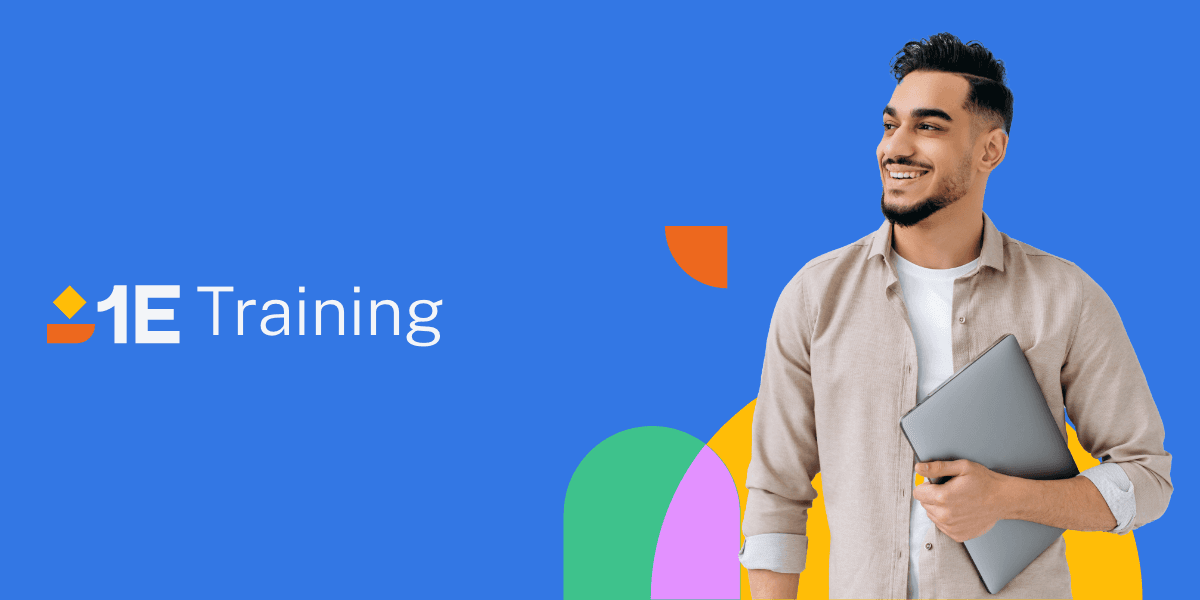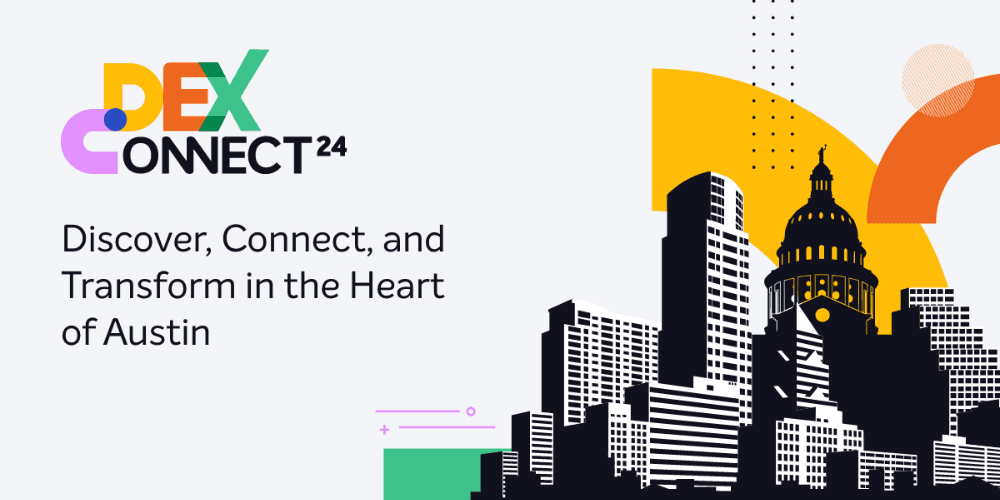Today 1E is proud to announce the general availability release of Nomad 6.0!! 8.5 months and over 6K hours were spent adding new features and enhancements that will help turbocharge your Windows 10 migration. You can learn exactly how it does this by joining our Nomad 6.0 Launch webinar on September 3, 2015.
Sincere thanks go to the amazing Engineering and Product Management Teams at 1E for all their time and effort, as well as the partners and customers who participated in early Release Candidate (RC) testing. Without everyone’s involvement and continued support, this release would not have become a reality. Thank you!
New Features and Enhancements
With Windows 10, Microsoft is now using Servicing Branches as the vehicle for making new features and security updates available to businesses – a measure that is set to increase content loads. ConfigMgr content and network traffic will now include Servicing Branch content as well existing software distributions, application deployments and OS deployments. Nomad 6.0 and PXE Everywhere 3.0 have been designed to cope with this additional content load thanks to the following feature:
Nomad 6.0
Pre-caching
- All content types are supported (not including Software Updates)
- Applications
- Boot Image
- Driver Packages
- Operating System Images
- Operating System Upgrade Packages
- Packages
- Task Sequences e.g. all of the above included as reference packages
- The Task Sequence pre-cache wizard dialog-box allows the admin to choose which reference package to pre-cache. All reference packages are not required to be selected for a task sequence pre-cache job.
- Different pre-cache jobs can target different collections
- Admins can choose which machines to be targeted for pre-caching content. The administrator still has full control and content is only distributed to where it is intended to go. Simply stated, the admin has a choice.
- Integrated with ConfigMgr Admin console
- Wizard-driven
- Invoked by ‘right-click’ on content, or click Pre-cache button on Admin Console ribbon when content is selected
- No separate or competing consoles
- Integrated with native ConfigMgr Security allowing administrators to take advantage of their existing Role-Based Administration model implemented
- Efficiently leverages ConfigMgr’s software distribution system
- Uses Management Point to locate content
- If necessary, uses Distribution Point(s) to download content across the WAN
- Does not create ConfigMgr policies
- 1E ActiveEfficiency creates and stores pre-caching jobs which Nomad clients later download
- Scalable-design
- Massive number of clients can concurrently process pre-cache jobs and download content leveraging patented Nomad technology such as Reverse QoS®, P2P and other advanced features e.g. Single-Site Download, FanOut.
OSD Integration Enhancements
- Simplify Nomad integration with both software distribution and OS deployment task sequences
- Nomad custom action for setting SMSTSDownloadProgram variable, enabling the task sequence to invoke Nomad during execution.
- All Windows 7/8/8.1/10 OS deployment scenarios are supported e.g. including Windows 10 In-Place Upgrade
Enhanced Security
- New option allowing FIPS-compliant AES-256 bit encryption to be used during various peer-to-peer communications
- New option allowing the Nomad share to be hardened by removing 'Authenticated Users' from the Nomad share permissions
- In previous versions, if the admin wanted to restrict Nomad share permissions by removing 'Authenticated Users', the only choice was to configure Nomad to allow the admin to create a 'custom' share. When creating a custom share, Nomad would not manage the share and so the admin was responsible for providing the automation to re-create the share and set the share permission after every reboot or Nomad service restart. Now in Nomad 6.0, Nomad will both create the share and set the permissions accordingly, even after reboot or service restart. The admin or customer no longer needs to manage the share.

PXE Everywhere 3.0
Enhanced Security
- New option allowing FIPS-compliant AES-256 bit encryption to be used during various peer-to-peer communications
- Continued support for Unified Extensible Firmware Interface (UEFI) – first introduced in PXE Everywhere 2.3
Nomad 6.0: Powering Software Lifecycle Automation
Unlike competitor products, 1E Nomad is not simply a ‘point solution’. Rather, it is a core element of the 1E suite that is responsible for delivering end-to-end Software Lifecycle Automation (SLA) that enables the digital business.
Nomad 6.0 is a vital part of this commitment. Our On-Demand Windows solution – with Shopping 5.1 and Nomad 6.0 at its core – alleviates the pain of Windows migration through:
- 100% Automation
- Letting users Self-Serve for the Upgrade
- Eliminate the need for deskside visits
- Make the process Business-As-Usual
Nomad is also at the heart of Business Prioritized Network – allowing customers to deliver software without impacting the business:
- Confidently deploy software during business-hours
- Streamline IT data traffic from remote locations
- Intelligent Endpoint protection of the network
- Network changes? No problem!! – end-to-end bandwidth throttling independent of network conditions and infrastructure changes.
1E Nomad – Market Leader
First released in 2004, 1E Nomad has continued to be the market leader for content management add-ons to Microsoft System Center 2012 Configuration Manager (ConfigMgr), with over 5 million active Nomad agents deployed around the world. Today’s GA release of Nomad 6.0 reflects our commitment to remaining as the #1 brand companies trust in protecting their business from system management traffic created by ConfigMgr.