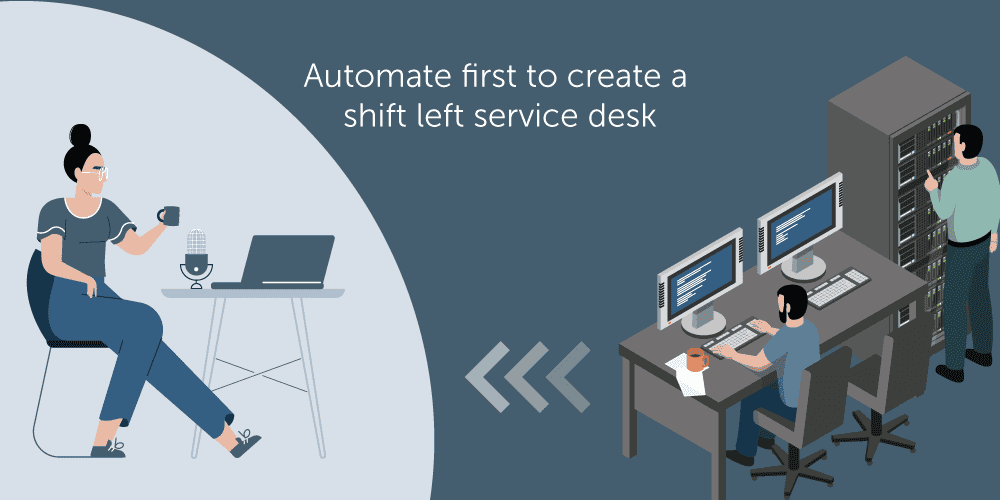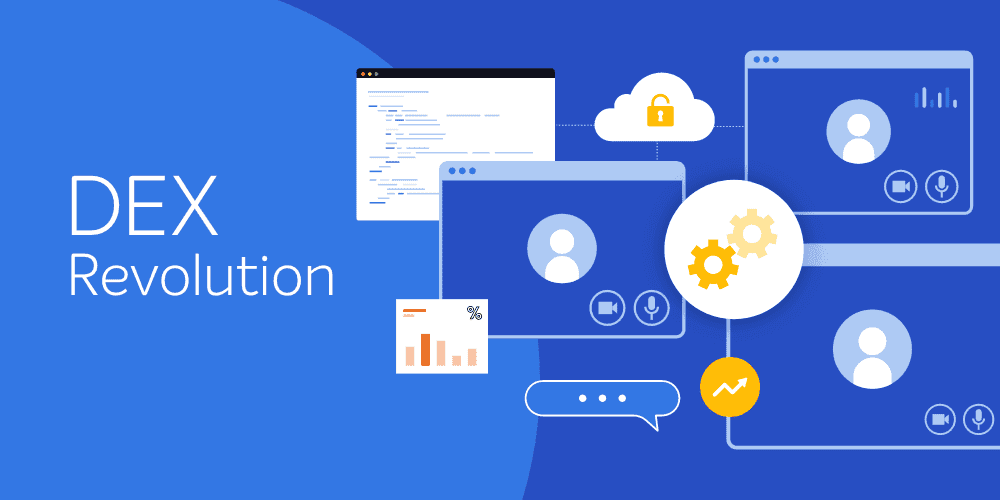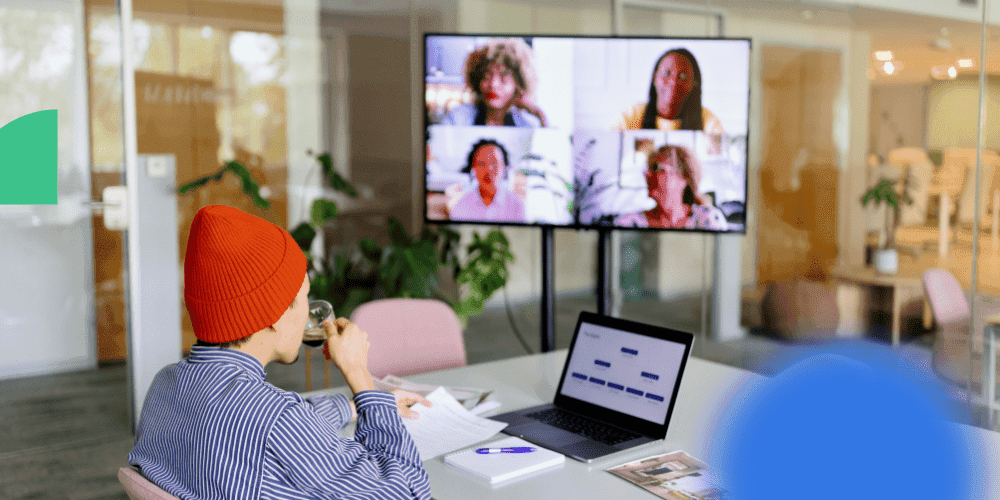The critical conjuncture in 2020 of an increase in remote workers and looming budget cuts makes shift left more business critical than ever. The cost savings, impact on the end user experience, and reduction in ticket volume and service desk are tangible possibilities of shift left. But while it has been a priority for IT service managers for many years, they’ve struggled to identify the right candidates for shift left, stalling long-term automation strategies.
The good news is that most organizations have combatted the first hurdle by embracing shift left in some form. Take, for instance, the classic password reset use case, a perfect candidate for shift left based on frequency of event and ease to automate.
The next step is adopting a method that enables a continuous evaluation of suitable candidates for shift left. I’ll explore just how to do that here.
Using service desk data to identify suitable use cases for shift left
The best place to start is with the service desk data (such as Incidents and Service Requests). Remember, you only want to work with records that are closed (resolved) or closed (completed successfully). The amount of data is likely to be large and unstructured, especially in Incidents, so reduce the date range to one or two months.
Service requests are a bit easier to analyze because they were already structured when they were created as Service Catalog items. You only need to find the most requested items that have manual tasks associated with them.
An example of a shift left service request is “create a new email address”. By default, this item creates a ServiceNow service task and assigns it to someone in the team.
How to analyze service desk data
If you’re a ServiceNow customer, leverage Predictive Intelligence (PI) to make the analysis of the records quicker by using the “Similarity” feature to group related records together. If you don’t have ServiceNow PI, you will need to manually group the records using Microsoft Excel.
Sort the data by “Category”, “Assignment group”, and “Resolver” fields and look for keywords in “Short description” and group them (for example, Email or Outlook). Flag the level of support that resolved the incident or fulfilled the request. After reviewing the details, select the ones you believe could be good candidates for shifting.
Once finished, you should have a list of candidates and expected maximum volume of incidents and requests you could see deflected if they were implemented. Rank them by the amount of effort they would save, the impact on the end-user experience and how much effort they would take to implement. Once you have done this, take the top 10 to 20 candidates and refer them to the team responsible for delivering the shift-left capability.
Choosing a delivery method for shift left using Tachyon
The capabilities for shifting can be any of the following four options when using Tachyon:
- User-requested Service Catalog item linked to a Tachyon instruction
- “Add a VPN connection” is an example of a Service Catalog item that can be created and linked to tachyon instruction.
- A Virtual Agent conversation that uses a series or Tachyon instructions that will diagnose the cause. Based on the findings, it will offer a list of remediation options for the user to select from.
- “Slow computer” is an out-of-box conversation, provided by Tachyon that demonstrates this method.
- Automated self-heal, which is a a rule provided to the user’s device that will check for the issue 24 hours a day. If it finds the issue, it will automatically repair is.
- Restarting a failed Windows service would an example of this type.
- A play in a playbook, such as a set of instructions to be followed
- Note that the knowledge article play method will work for the service desk staff but will not help in deflecting tickets with the end-user community, so only use this as a last result for end-user-facing items
Good practice tips
- If you’re delivering the items to service desk admin, you should also create a knowledge article to explain its use. This will have the additional advantage of highlighting the new item to the IT administrator when working on a ticket in “Agent Assist”, within the ServiceNow Workspace. It will also be highlighted in the related search component of the standard Incident form.
- When you are writing the knowledge article, make sure that the language used is suitable for the audience that will consume it. The language and content are even more critical if it’s intended for use by end users. Any technical diagnostics intended to be used by end users needs to be wrapped in a Tachyon instruction to minimize errors and reduce complexity.
Automate first for a remote first world
At this fall’s Work From Anywhere Enterprise Conference on 17 and 18 November, we’ll be bringing together industry analysts, ITSM tech experts and the 1E ITSM team to discuss how to drive shift left service management to support the future of work. Sign up now.